As a kid, the walls of my bedroom were covered in posters. I had favourite bands and artists, and also the actors from TV shows I followed, they were spread across every square inch of space. Posters were one of the simple pleasures in life, one that I miss now I’m a grown up.
Fortunately, a few years ago, I discovered Pinterest. An online pin board where you save, or ‘pin’, all your favourite pictures, quotes and article links. It’s a visual site with minimal text so appeals to my ‘visual learner’ personality.
One of the first boards I created was a ‘my favourite people’ board. I spent a happy hour searching for all my old crushes (Michael Praed – Robin of Sherwood was awesome!), along with a few new faces (Kit Harington). It was like taking your teenage bedroom walls with you wherever you went – whatever your age! 
Since that first board, I have gone on to create another forty plus boards in a huge variety of topics. From tattoos to vampires, garden ideas to favourite authors, the possibilities are endless.
When the time came for me to get serious about my writing, I chose Pinterest to help me visualise the ideas I had. Quite a few of the authors I also follow have novel inspiration boards. It’s like taking a secret look inside the minds of the authors I admire. You get a feel for how they pictured their protagonist, or where the inspiration had come from for a particular world/scene.
I found this to be incredibly helpful when writing my fantasy series. I found numerous images that resonated with my idea. They included characters as well as places/setting. Sharing my boards with my readers also helped them to bond with my characters before the book was even published. I could tease my readers with ‘guess who’ games and they engaged in this passionately.
When writing my non-fiction books, I chose to create boards that centred on my blog and inspirational quotes or affirmations. This helped to raise interest in not only my motivational blog but in the books I had written.
As a writer, you can link your books to your boards, sending your readers directly to your Amazon page, or wherever you need to send them.
Pinterest can also be a useful tool for comparing your favourite authors. Start a board and pin their book covers – see if there is a theme to what you are pinning. If you are creating your own book cover then Pinterest can help to collect all your ideas in one place.
It is a highly beneficial tool for both writer and reader, and with more and more people engaging in this platform, it might be time for you to sign up.
If you are interested in joining the fastest growing social media site, then follow these steps:
How to Set Up a Pinterest Account 
Originally you could only sign up using your Facebook or Twitter account, this is still possible, but you also have an email sign-up option now.
Choose which way you would like to sign up and follow the instructions.
For this example, I used the email sign up.
You will be asked for your first and last name, your age and gender. Enter and hit ‘Join us.’
You will then be directed to a page with ‘what are you interested in?’ This is where you can click on all the topics that interest you and allow Pinterest to share appropriate boards. You can click on as many as you like. When you’re ready click ‘Follow.’
Pinterest will then tell you they are searching for boards.
You will be reminded to confirm your email address and then a page full of ‘pinned’ images will appear.
Before you can pin anything, you need to create a board. In the top right of the screen, you will see your name in a box with a white pin in a red circle next to it. Click on your name and you’ll be taken to your profile page.
Click on ‘Edit Profile’ to fill in some more information about yourself.
Once you’ve done this, you can start to create boards.
On your profile page, you will see a light grey box that says ‘Create a Board’. Click on this and you will be taken to a board page – enter the relevant information. What is the board about? You can name it however you like. You are also asked to choose a category; e.g., Hobbies. You also have the option to keep your board private.
For example, I have a board called Campervan Crazy, this is where I pin anything to do with VW Campers. This is my most visited board!
On my account I have a mixture of professional and personal boards, you are free to create a board on any subject you want. I’ve seen some users who have a board for every letter in the alphabet, and others who have colour coded boards. The choice is yours.
When you’ve finished creating your board click ‘Create’ and your new board will come up – you will notice the title you chose, in bold at the top of the page. There will now be a light grey box that says ‘Add a Pin’, this is where you can upload your own image from the Web or your computer. I use this feature when I upload my cover art for my books, linked to my Amazon page.
To search the millions of pins within Pinterest, type what you are looking for in the search bar at the very top of the screen. As you type, a drop-down menu appears to help you search. All the pins are taken from other people’s boards. If you see an image you like then hover your mouse over the image and you will see three options at the top of every image. You can ‘pin it’, ‘send it’ or ‘like it’ (a tiny heart shape). If you press ‘Pin it’ you will be given the option of choosing which of your boards you want to pin the image on. Click the pin it button and the image will be saved to your board. Simple as that.
To log out of your board, click on the cog symbol next to your name on your profile page. This will also link you to the ‘settings’ page and ‘find friends’, where you can follow the boards of all your friends. Unlike Facebook, you don’t need to request to be a friend, you can follow any board you like and their pins will show up in your notifications – you can access this by clicking on the small button of two grey pins just next to your name.
To return to your profile at any time just click on your name in the top right. You will notice that your board/s are displayed below your name.
In a nutshell, that’s it. The next thing you need to do is pour yourself a large coffee and have fun – beware though; Pinterest is addictive.
I’d love to hear how Pinterest has helped you with your writing. Or if you are an avid reader, has this platform aided your search for interesting authors and books?
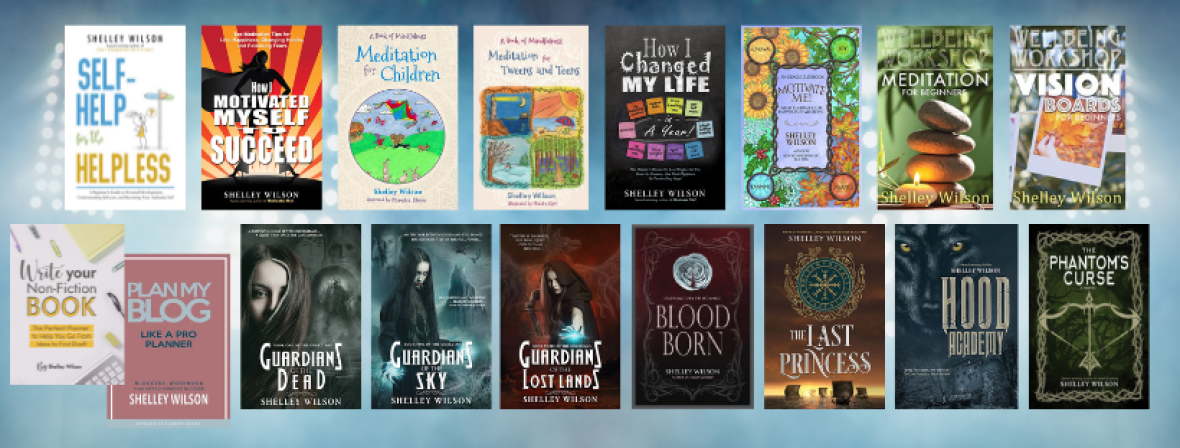
Such an interesting post! I did start Pinterest but then found that something else would have to give in order to keep it up – but this post makes me want to find the time….
LikeLike
Thanks Terry. I love Pinterest, and not just for collating my pictures of handsome chaps! The deeper you dig, the more you can find. I’ve discovered some amazing blogs through this platform. If I get an idea for a novel I will start a board and pin anything that would work, it really helps to shape the idea and move it forward.
LikeLike
I do have a Pinterest board and, like you, I love being able to collect virtual pictures. I started by having an image to link to each of my published short stories and I’ve also got a board reflecting places in my forthcoming novel, but it’s very much a work in progress and keeping up-to-date tends to languish at the bottom of my to-do list. Glad you’re enjoying yours. Must check out that crazy campervan board.
LikeLike
I can relate to the endless to-do list! My Pinterest cravings tend to come in bursts. When I get an idea, I start a board and spend an hour on a pinning spree. Note to self: get a life! 😉
LikeLike
It is addictive and there’s lots of ways authors can use it – I like the idea of using a secret board for planning the characters / places / inspiration for the book and then unveiling it when the book is launched. Hugely interesting to fans I think.
LikeLike
I love that idea Lorna, thanks for sharing 🙂
LikeLike
Do you use images to link to your blog posts there Shelley? I keep hearing that Pinterest is good for driving blog traffic, but if I invest time there, I’m going to have to reduce the time I spend on Twitter. At this point, though I love my Twitter friends, I’m not so sure that’s a bad idea…
LikeLike
I’ve read some great posts about the benefits of using Pinterest to drive blog traffic, I haven’t got my head around it all yet. I purely use for inspiration, but I know I’m missing some great opportunities. I’ll put it on my to-do list! 🙂
LikeLike
That is a blast from the past, Michael Praed!
Will read later.
Evelyn
LikeLike
Oh, yes, I have a Pinterest account but have so e problems now they hav changed App. Evelyn
LikeLike